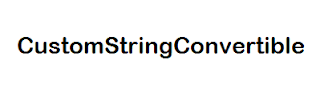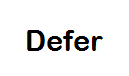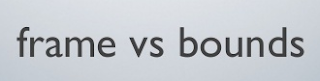Show image in Flutter
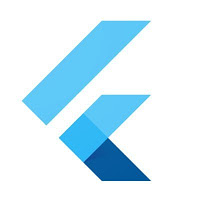
Flutter apps can include both code and assets (sometimes called resources). An asset is a file that is bundled and deployed with your app and is accessible at runtime. Common types of assets include static data (for example, JSON files), configuration files, icons, and images (JPEG, WebP, GIF, animated WebP/GIF, PNG, BMP, and WBMP). Load image from Asset Image . asset ( "assets/images/blogcover.jpeg" , height: 150 , width: 150 , fit: BoxFit .cover) Crashed????? Yes you have to add an image on pubspec.yaml file for more detail visit: https://flutter.dev/docs/development/ui/assets-and-images Load image from URL Image . network ( 'http://www......png' , height: 150 , width: 150 , fit: BoxFit .cover), To set image round we have multiple options CircleAvatar with border CircleAvatar ( radius: 55 , //for border backgroundC...